Using a mockup in your project is a good way to show your work to your website visitors or existing customers. All files downloaded from Surma Design were designed in Adobe Photoshop CC, so make sure that file is compatible with software you have installed.
1. Open your PSD file in Photoshop.
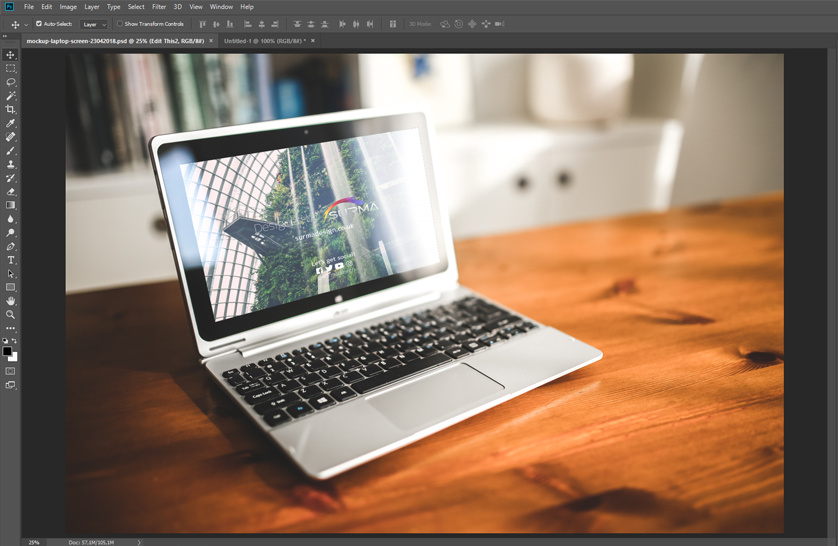
2. Find layer named "Edit this" or labeled with a red color and double click on it.
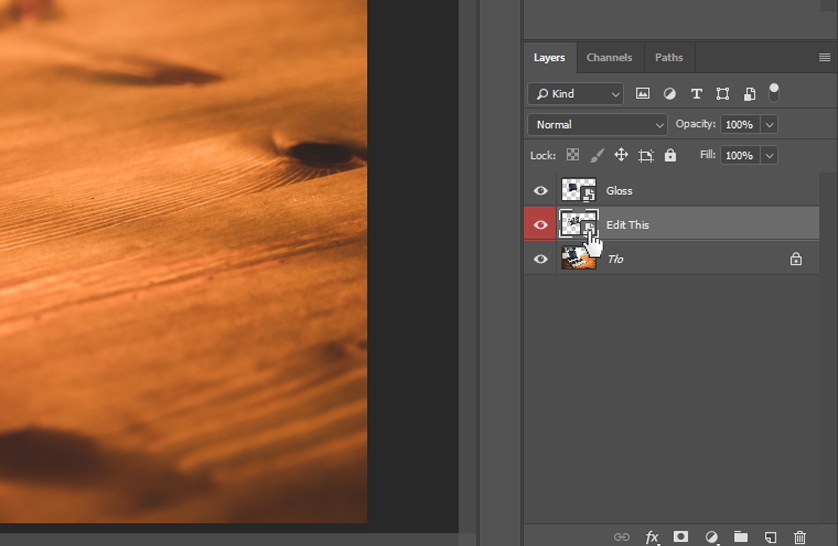
3. New file will appear on your screen. Paste your artwork and delete unnecessary layers.
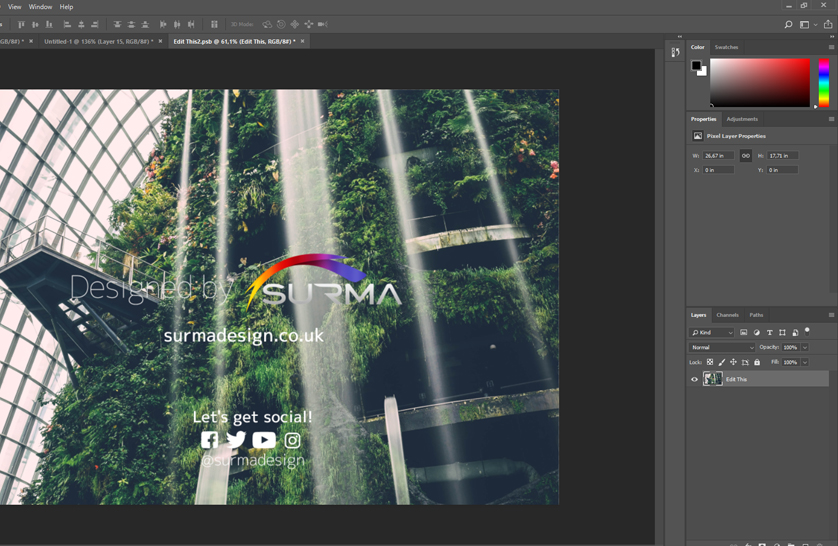
4. Save all changes and close window.

5. Your artwork will appear on the mockup. You can now edit it as required for your work.
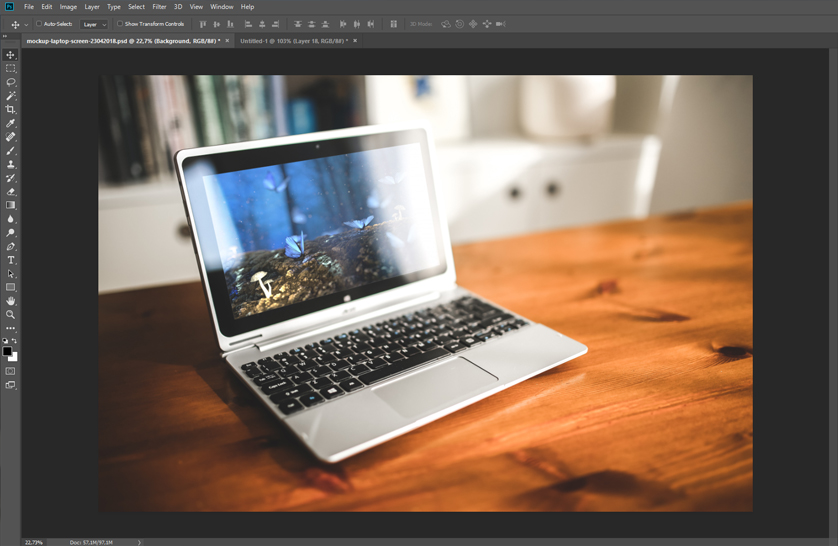
Now you can use your brand new mockup to get more feedback about your artworks from visitors and customers! You can always download more free templates from our website. We hope this short guide will help you understand how to use our mockups!
Get the most professional design for your business
Do you need a fast and professional graphic design service for your business? Get your brand identity designed with Instant Design platform. Browse a wide range of our products and save money by choosing package the most suitable for your
needs.












